Is your data working for you? How to Run a Quick Data Health Check (In 30 Minutes or Less) – for #longterm #efficiency
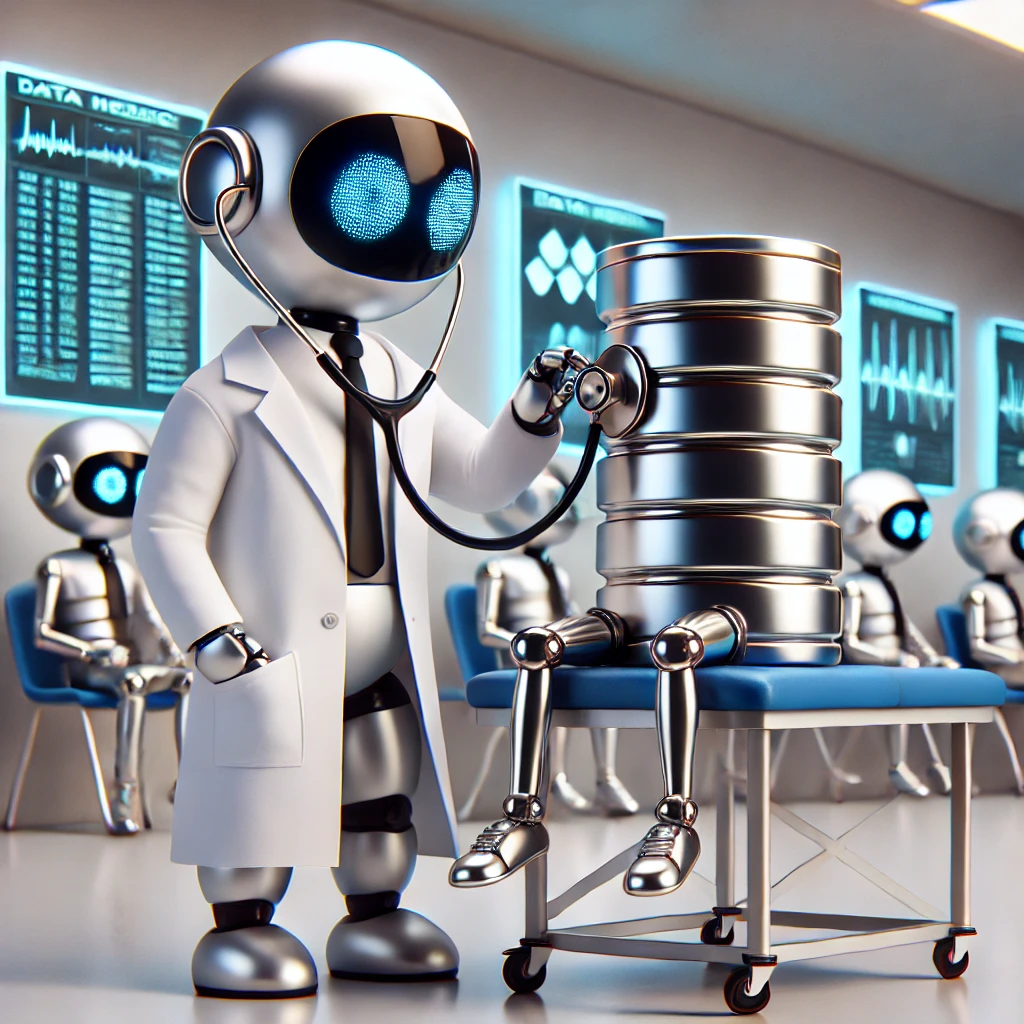
At Celebrating Data, we believe that behind every thriving organization is one unspoken strength: confidence in their information.
In a world where data drives everything – funding, outreach, reporting, and strategy- most teams still don’t check if their data is actually working for them.
Whether you’re a nonprofit juggling spreadsheets or a small business buried under dashboards, the first step to make data useful is knowing if its healthy.
When data is reliable, operations flow smoother. Decisions become easier. Automation actually works. But when data is messy, outdated, or scattered across tools, everything slows down — and risks start stacking up.
That’s why we help companies define and build a culture of data quality — starting with one simple step: a 30-minute data health check.
The Foundation of Strong Systems: Clean, Aligned Data
Whether you’re a nonprofit or a growing business, your systems are only as good as the information inside them.
This quick data check is the first step in:
- Reducing operational friction
- Preventing small issues from snowballing
- Creating a shared standard for quality across your team
And the best part? You can start right now.
Step 1: Ask Yourself These 5 Questions

If you answer “Yes” to any of these, there may be data issues worth fixing:
- Do you have multiple tools or spreadsheets tracking the same info? (e.g., donors in a CRM and Excel sheets and a paper notebook)
- Do you ever copy and paste the same data between tools or reports?
- Do you struggle to get “one version of the truth” in reports? (Different people give different numbers for the same metric?)
- Do you have old files or forms you don’t use, but still store?
- Have you had errors, typos, or outdated data in client or donor records?
- Do different teams track similar data in separate places?
- Are reports built manually by copying and pasting?
- Have you seen conflicting data in your dashboards?
- Is it unclear when a file or system was last updated?
- Have manual errors caused delays or confusion?
If this feels familiar, you’re not alone — these are the most common causes of hidden inefficiency and broken reporting.
Step 2: Run a Quick Data Inventory

Take a single sheet of paper or a Google Doc and write down:
| System/Tool | What Data It Has | Who Uses It | Last Time It Was Cleaned |
|---|
Even this small step creates clarity. You’ll likely uncover:
- Spot outdated sources
- Identify duplicates
- See where cleanup is needed
- Key staff working from different versions of truth
- Data that could be integrated, cleaned, or retired
✅ Time spent: ~10 minutes
✅ Big win: You now know what you’re actually working with
Step 3: Pick One with a Quick Fix

Don’t overhaul everything at once. The best improvements come from targeted actions with measurable outcomes.
Try:
- Add drop downs or data validation to stop typos in spreadsheets
- Duplicate names in a Google Sheet
- Add “Last Updated” to your most-used form
- Archive a file you no longer use
- Merge two similar fields (e.g., “Email” and “Email Address”)
- Creating a “last updated” tracker for your core files
Bonus: Let AI Do the Dirty Work
If your data problems feel bigger than your time allows, tech can help:
- ChatGPT: Spot duplicates, inconsistencies, or missing entries
- OpenRefine: Clean dirty data in bulk
- Google AppScript: Automate repetitive checks
These aren’t high-tech overhauls — just smart tools applied with care.
🎯 Where This Leads: Streamlined, Reliable, Scalable Systems
A 30-minute data check is just the first step. But it signals something bigger:
A commitment to building clarity into every decision, process, and system your organization uses.
That’s what Celebrating Data helps organizations achieve — not just tools or dashboards, but a culture of confidence in the information that drives your mission.
Book Your Free Data Health Check
We’ll walk you through your current systems, identify small wins, and show you how to build from there — without expensive tools or complex roadmaps.
📩 info@celebratingdata.com 🌐 www.celebratingdata.com
Email to kickstart your data clarity journey.
